This time i want to share links to Photoshop e-books which I accidentally found when googling. Big thanks to google :) So, enjoy...

1. 50 Fast Photoshop CS Techniques.pdf (37.79MB)
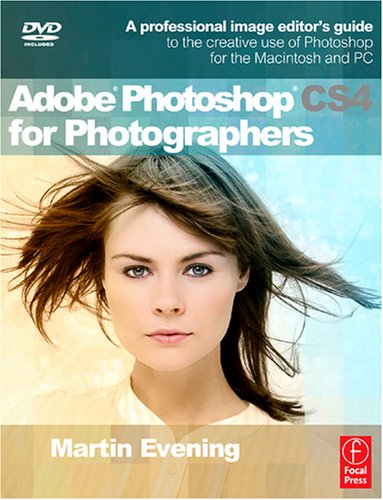
2. Adobe Photoshop CS4 for Photographers (PDF) (2008) - (Malestrom).pdf (70.56MB)

3. Adobe Photoshop Every Tool Explained.pdf (5.25MB)
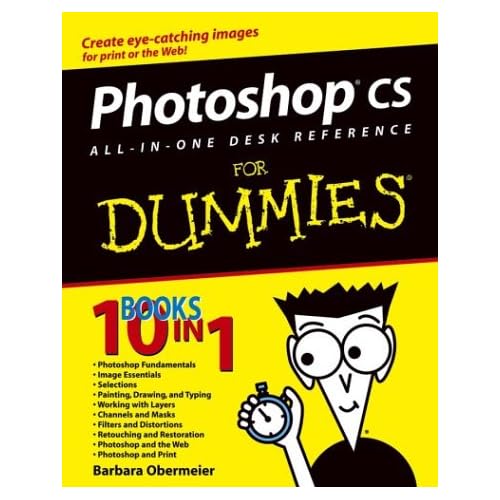
4. For_Dummies_-_Photoshop_CS_All_in_One_Desk_Reference_for_Dummies.pdf (26.53MB)
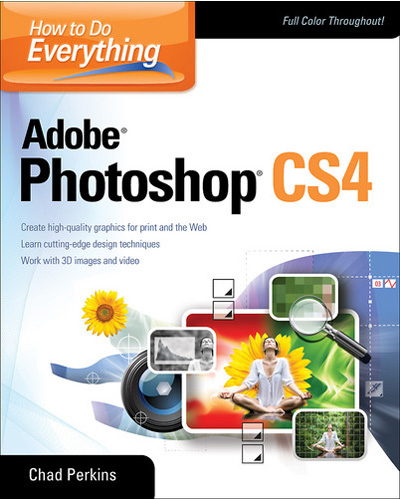
5. McGraw Hill - How to Do Everything Adobe Photoshop CS4 Edition (06-2009) (ATTiCA).pdf (11.33MB)

6. Oreilly Photoshop Elements 8 for Windows Missing Manual (10-2009) (ATTiCA).pdf (25.01MB)
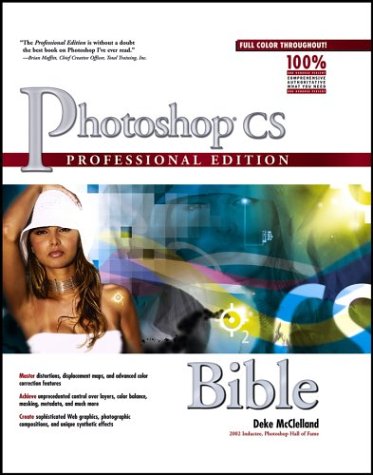
7. Photoshop.CS.Bible.chm (75.34MB)

8. Photoshop CS4 All-in-One for Dummies (7Summits).pdf (40.46MB)

9. Photoshop CS4 Essential Skills.pdf (34.95MB)

10. Photoshop CS4 QuickSteps.pdf (17.59MB)

11. Photoshop CS for Restoration and Retouching.pdf (19.24MB)

12. Photoshop_tips_and_tricks.pdf (4,12MB)

13. Photo_Retouching_With_Photoshop_A_Designer_s_Notebook.pdf (43.03MB)

14. Teach.Yourself.Adobe.Photoshop.CS2.in.24.Hours.May.2005.chm (55.02MB)
Guys, the great news is all links are DIRECT LINKS. So use your download accelerator wisely. That's all from simplephotoshop today. Feel free to drop your comments below. Thanks :)
