This tutorial shows how to resize a lot of images with different sizes at the same time with Photoshop. It only takes a couple of minutes, whereas if you would do it yourselves, it would take hours.
Thursday, March 13, 2008
Wednesday, February 27, 2008
Color Your Black and White Photos Using Photoshop
This cool tutorial from metacafe site explains on how to color your black and white picture using several tools in adobe photoshop cs2 and also works with newer version of photoshop. Enjoy :)
Wednesday, February 20, 2008
Make A Profesional Forum Signature In Several Minutes (Photoshop Tricks)
This tutorial shows you how to make your professional signature in several minutes using photoshop.
Tuesday, February 19, 2008
How To Change A Photo To Drawing (Photoshop Tricks)
This tutorial will guide you on how to make a photograph look just like a drawing in a few simple steps. Enjoy : )
Old Burnt Treasure Map Effect - Photoshop Tricks
In this free video tutorial provided by Luv2Help.com we will show you how to create a old burnt treasure map effect using Adobe Photoshop. Goto http://www.luv2help.com/ for high resolution viewing and more free video tutorials.
<
<
Create Cool Crystal Icon
In this tutorial, we are going to learn how to create a cool XP/Vista icons with fake reflection with Photoshop. Maybe it can helps you to design a better icons for your website or for other purposes.
Sunday, February 17, 2008
Cloud Light Break Effect (Photoshop Tricks)
In this free video tutorial provided by Luv2Help.com we will show you how to create a cool cloud break effect using Adobe Photoshop.
Sunday, February 10, 2008
Sampling Any Colour with the Eye Dropper in Photoshop (Photoshop Tricks)
Photoshop Tricks (Sampling Any Colour with the Eye Dropper)
We all know you use the eye dropper tool to sample colour within an image, but what if you wanted to sample a colour on a webpage whilst still working in Adobe Photoshop? Well watch this video and learn the secret shortcut that allows you to sample outside the box.
Photoshop Tricks
We all know you use the eye dropper tool to sample colour within an image, but what if you wanted to sample a colour on a webpage whilst still working in Adobe Photoshop? Well watch this video and learn the secret shortcut that allows you to sample outside the box.
Photoshop Tricks
Wednesday, February 6, 2008
Changing Your Hair Color Using Photoshop (Photoshop Tricks)
Photoshop Tricks
In this free video tutorial provided by Luv2Help.com will show you how to change your hair color or add streaks and highlights using Adobe Photoshop.
Photoshop Tricks
In this free video tutorial provided by Luv2Help.com will show you how to change your hair color or add streaks and highlights using Adobe Photoshop.
Photoshop Tricks
Photoshop Tricks : EASY Eye Coloring
Easy eye coloring (photoshop tricks)
This photoshop tricks is very useful and will teach you a very simple easy to use technique on how to change the color of an eye. You can use various color to add brightness to your face. Please leave comments...
Note : if you re changing the color of and eye that is already a color, and not black and white, make the selection of the eye ON THE BACKGROUND LAYER and simply hit "Ctrl Shift U" to make it black and white, then make sure you fill in the color on the new empty layer.
Photoshop Tricks
This photoshop tricks is very useful and will teach you a very simple easy to use technique on how to change the color of an eye. You can use various color to add brightness to your face. Please leave comments...
Note : if you re changing the color of and eye that is already a color, and not black and white, make the selection of the eye ON THE BACKGROUND LAYER and simply hit "Ctrl Shift U" to make it black and white, then make sure you fill in the color on the new empty layer.
Photoshop Tricks
Photoshop Evil Eye (Photoshop Tricks)
Photoshop Tricks ( Evil Eye)
Learn to create an evil eye craze. This is using Photoshop CS2, but the technique also works with Photoshop 7 and Photoshop CS...
Photoshop Tricks
Learn to create an evil eye craze. This is using Photoshop CS2, but the technique also works with Photoshop 7 and Photoshop CS...
Photoshop Tricks
Photoshop's Background Eraser Tool (Photoshop Tricks)
Photoshop Background Eraser Tools (Photoshop Tricks)
If you find yourself needing to quickly remove the background from an image in Photoshop, take a moment to play with the background eraser tool.
The background eraser samples the color in the center of the brush. It deletes that color and softens the edges so that color halos are not visible if the foreground object is later pasted into another image.
Photoshop Tricks
If you find yourself needing to quickly remove the background from an image in Photoshop, take a moment to play with the background eraser tool.
The background eraser samples the color in the center of the brush. It deletes that color and softens the edges so that color halos are not visible if the foreground object is later pasted into another image.
Photoshop Tricks
Tuesday, January 29, 2008
Photoshop Match Color (simple And Amazing Results)
This tutorial will show you how to match color between 2 photos or more, so you can make a perfect blend images!
Saturday, January 26, 2008
Photoshop Tutorial :: Using the Extract Filter
Learn to use the extract filter!
Wednesday, January 23, 2008
How To Make Lightning In Photoshop
Teaches you step by step how to create cool looking lightning in photoshop in a few easy to follow steps.
Tuesday, January 22, 2008
Hot Fire Text Burst Effect
This video tutorial will demonstrate how to create this amazing fire text effect using Adobe Photoshop. Good for banners signs, signature, myspace logos etc.
Glossy Reflection Text
All across the internet, you'll find flashy logos and text effects with a glossy white reflection across the top of the graphic. There are many ways to achieve an effect like this in Photoshop, and in this tutorial teaches you how to make a catchy glossy reflection text.
Turn A Picture Into Text
In this tutorial we are going to learn about how to turn a picture into text in photoshop CS2. This is quite useful technique i've discovered. You can create your simple and nice looking web page header or banner by using this method. Enjoy...
Photoshop Beginner's - Workspace Overview
Explanation of the Photoshop Workspace, Palettes and Functions. A foundation to understand what you are looking at when you open your Photoshop program. A must for beginners that want to take the next step to digital freedom! Enjoy...
Monday, January 21, 2008
Basic Colour Correction Of Your Photos
This tutorial will show how to improve the colour/contrast of your pictures using Levels and Curves!
Photoshop Tutorial - Basic Animation
In this tutorial we'll look at how to create a basic animated GIF image, and how we can save time with tweening inside Photoshop and Imageready.
Basic photoshop tutorial ebook

I've found this useful e-book for those who are new in photoshop. This book contains 10 basic and simple photoshop tutorial. Just click here to download (pdf file 5.94MB).
UPDATE: Link does not works anymore. Please proceed here for new books and links. Thanks :)
Try Adobe Photoshop CS3 Now
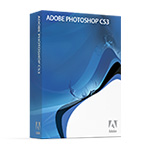
Adobe Photoshop CS3 software, the professional image-editing standard and leader of the Photoshop digital imaging line
Adobe Photoshop software, the professional image-editing standard and leader of the Photoshop digital imaging line, delivers more of what you crave.Groundbreaking creative tools help you achieve extraordinary results. Unprecedented adaptability will let you custom-fit Photoshop exactly to the way you work. And with more efficient editing, processing, and file handling, there's no slowing you down. Click here to download for a trial version.
My First Post
Hello all...Finally, after doing a little research and asked for some friends, this blog is successfully created. The feeling is different as you can stay in front of your computer and doing some enjoying and exciting posts that actually will add some useful information. I hope with this blog, it will help to improve our photoshop skills. Well, have a good day!
Subscribe to:
Posts (Atom)
